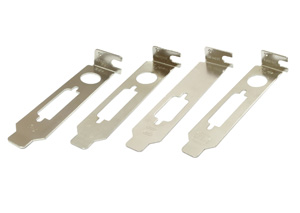|
Product Code: HLPBSL4066
|
Overview
Convert your favourite HIS standard height graphics card into the low profile, half-height form factor standard by purchasing HIS Low Profile Kit. This Low Profile Kit transforms the video card from "tall" standard bracket height to "short" half-height bracket. It is compatible with select HIS graphics cards. For a complete listing of supported cards please check the product specification.
Installation
Before installing the low profile bracket, first you should check the output ports of the HIS video card and match it with the corresponding low-profile brackets. 4 pcs of low profile kits are included for your mix and match.
Step 1: Removing the original full-height bracket
- Dissipate any static from yourself by touching the metal siding on your chassis
- Remove all the mounting screws from the original full height bracket
- You should keep the removed bracket for future use, if necessary
Step 2: Choose the right bracket to install
- Check the output ports of the HIS video card and match it with the corresponding low-profile bracket
- If the (S-Video/DVI) + (D-Sub) bracket configuration is to be used, the card will need to be fitted with the extended VGA ribbon cable
Step 3: Installing the low-profile bracket
- Fit your selected bracket onto the card
- Screw up the screws that you have removed previously
- If you are using the (S-Video/DVI) + (D-Sub) bracket, make sure to screw up both the DVI and VGA ports
(For the HD 4350, 3450, 2400Pro model, you should use the VGA cable to connect the second bracket)
Step 4: Install the card back to your computer
- Install the card in your computer
- Power on the computer and install the driver and utilities using the HIS driver CD supplied
- You are done!
Where to buy
Compatibility List
| 4350 series | |
| HIS HD 4350 Silence 512MB (64bit) DDR2 PCIe | |
| HIS HD 4350 iFan 512MB (64bit) DDR2 PCIe | |
| HIS HD 4350 Silence 256MB (64bit) DDR2 PCIe | |
| HIS HD 4350 iFan 256MB (64bit) DDR2 PCIe | |
| 3450 series | |
| HIS HD 3450 Silence 512MB (64bit) DDR2 PCIe (Rev 2) | |
| HIS HD 3450 iFan 256MB (64bit) DDR2 PCIe | |
| HIS HD 3450 Silence 256MB (64bit) DDR2 PCIe (Rev 2) | |
| HIS HD 3450 iFan 256MB (64bit) DDR2 PCIe (Small Box) | |
| 2400Pro series | |
| HIS HD 2400PRO iFan 1GB HyperMemory w/256MB (64bit) DDR2 PCIe Dual Link DVI & TV (PAL) | |
| HIS HD 2400PRO iFan 256MB (64bit DDR2 PCIe Dual Link DVI & TV (PAL) | |
| HIS HD 2400PRO iFan 512MB HyperMemory w/128MB (64bit) DDR2 PCIe Dual Link DVI & TV (PAL) | |
| X1600Pro series | |
| HIS X1600Pro 512MB HyperMemory with 128MB (64bit) DDR2 PCIe | |
| X1550 series | |
| HIS X1550 iFan 256MB (64bit) DDR2 PCIe Dual Link DVI & TV PCIe |
|
| HIS X1550 iFan 512MB HyperMemory w/256MB (64bit) DDR2 Dual-Link DVI Low Profile PCIe x1 |
|
| X1300 series | |
| HIS X1300 512MB HyperMemory with 128MB (64bit) DDR2 PCIe x1 | |
| HIS X1300 512MB HyperMemory with 128MB (64bit) DDR2 PCIe | |
| HIS X1300 Fan 256MB DDR2 PCIe | |
| X1050 series | |
| HIS X1050 Heatsink HyperMemory w/128MB (64bit) DDR PCIe DVI & TV (PAL) | |
| HIS X550 series | |
| HIS X550 512MB HyperMemory w/128MB (64bit) DDR PCIe DVI & TV (PAL) (400MHz) | |
| HIS X550 512MB HyperMemory w/128MB (64bit) DDR PCIe DVI & TV (PAL) | |
| HIS X550 iFan 128MB (64bit) DDR PCIe DVI & TV (PAL) (400MHz) | |
| X300SE series | |
| HIS X300SE 512MB HyperMemory w/128MB (64bit) DDR PCIe DVI & TV (PAL) (400MHz) | |
| HIS X300SE 512MB HyperMemory w/64MB (64bit) DDR PCIe DVI & TV (PAL) (400MHz) | |
| 9550 series | |
| HIS 9550 128MB (64bit) DDR AGP DVI & TV (PAL) Low Profile (Double Side Bracket) | |
| 9250 series | |
| HIS 9250 128MB (64bit) DDR AGP DVI & TV (PAL) | |
| 7000 series | |
| HIS 7000 64MB (64bit) DDR AGP TV (PAL) | |
| HIS 7000 64MB (64bit) DDR AGP CRT2 & TV (PAL) | |
| HIS 7000 32MB (64bit) DDR AGP TV (PAL) | |
| HIS 7000 64MB (64bit) DDR PCI TV (PAL) | |
| HIS 7000 32MB (32bit) DDR PCI TV (PAL) | |
| HIS 7000 PCI 64MB DDR | |
Post your comment
Comments will be reviewed by the editors before being published, mainly to ensure that spam and irrelevant material are not published . Please feel free to comment!
We strongly encourage you to use your real name. E-mail addresses are required in case we need to follow up with you directly. We won't publish your e-mail address unless you request.